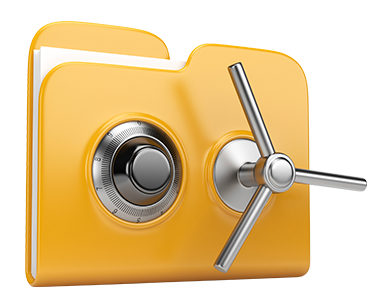Advanced Applications
Integrated well–designed Advanced Applications for your personal web site
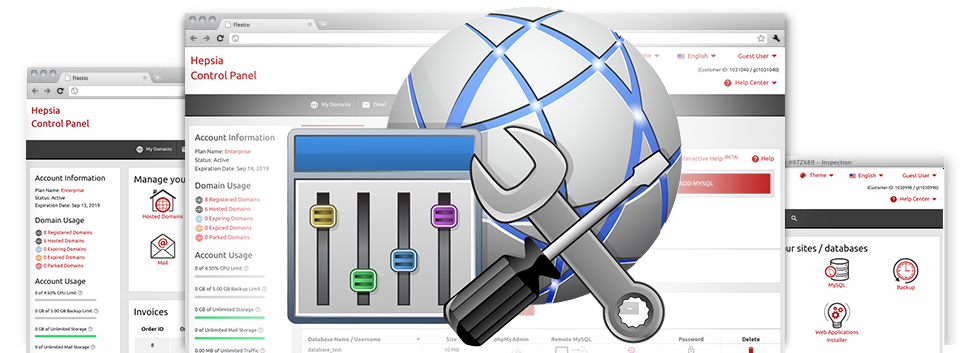
We’ve designed a multitude of Advanced Applications available to you at no cost with the GHF Hosting Web Site Control Panel! They are designed for web designers or, perhaps for online marketers who wish to manage their hosting surroundings by themselves. It’s easy to create an .htaccess file, switch the PHP build for your personal web hosting account, alter the php.ini file, arrange many different automated chores and applications, plus more!
Virtually all Advanced Applications stick to the design pattern of our Web Site Control Panel, leading them to be quite uncomplicated.
Hotlink Protection
Secure yourself from bandwidth theft
When you make genuine content material there is always someone who will attempt to get hold of it devoid of your agreement. It is applicable equally to textual content as well as photographs. That’s usually where the Hotlink Protection tool built into the Web Site Control Panel will truly help you. With only a mouse–click, you will protect all visuals on your web site by stopping other websites from linking to them.
By result of this, you will not only end people from using your photographs, but you’ll at the same time ensure you follow your monthly data traffic restriction.
.htaccess generator
Automated generation of .htaccess files
At GHF Hosting, you will get full access to the .htaccess file of your website, so that you can make as much alterations as you want. Adding only a couple of lines to the configuration file, it is easy to redirect your site to an alternative link, or configure password protection for a specific folder, etc.
Thanks to the potent .htaccess Generator inside the Web Site Control Panel, you do not need to possess any information about .htaccess files. Just show the tool what you wish to perform as well as for which site, and afterwards click the Save button. The clever system will produce the .htaccess file for you within seconds.
IP blocking
Block out malicious IP addresses from your web site
Inside of the GHF Hosting Web Site Control Panel we have included a particularly convenient tool that enables you to limit entry to your web sites by preventing many IP addresses. With the IP blocking tool, it is possible to halt an IP address as well as a whole array of IP addresses from opening your site. To determine what IP addresses generate the ’undesirable’ site traffic to your site, you should check out the Stats Manager.
All of the IP addresses are blocked promptly and no one will have a way to observe or access your web site from them anymore.
PHP configuration
Modify the PHP settings for one’s website
The GHF Hosting Web Site Control Panel gives you the opportunity to swiftly affect the PHP version for one’s web hosting account. You’ll be able to pick from old PHP editions up to the newest stable PHP launch. We’ve established an easy–to–operate user interface that allows you to alter the PHP build as often as you like. And the version you’ll have picked out is going to be used blazingly fast.
Regardless which PHP edition you select, you will have total control within the php.ini file – the PHP configuration file for your cloud hosting account. It’s easy to update some of the most common selections, change the full php.ini file or immediately revert all adjustments and then set things back to their standard state.
Cron Jobs
Generate automated planned jobs
If there is something that your site or app has to do on a regular basis, it’s easy to automate it by making use of a cron job. Cron jobs will let you come up with scheduled duties, which may be carried through at specified intervals. You could set cron jobs to email you the rank of your site on a daily basis or to erase short–term files on a weekly basis to be able to liberate disk space in your own web hosting account.
Every single cloud hosting plan is designed with a different range of cron jobs. Further cron jobs can be purchased at any time from the Web Site Control Panel.
Password Protection
Good way to defend all your data
When using the GHF Hosting Web Site Control Panel, it’s possible to rapidly guard every single directory in your web site, as a result of the Password Protection tool. All you need to actually do is pick up the directory you wish to safeguard and then specify a login name plus a security password that only you will know. Your directory and all of its contents will be safeguarded quickly.
The security password you’ve selected are going to be kept in an encrypted manner. No–one can read it and you’ll be capable of switch it anytime you want.
URL redirection
URL redirection with a few mouse–clicks
If you would like rapidly route your site to a different webpage or another website, you can do so with the URL Redirection instrument. It eliminates the requirement to come up with PHP redirects or set up an .htaccess file. Simply designate the spot you would like to point your domain towards and the software instrument will take care of what’s left. Your domain can be rerouted rapidly.
If you wish to revoke the redirection as well as have your site pointed to the initial URL, you can do so with merely a click of your computer mouse.