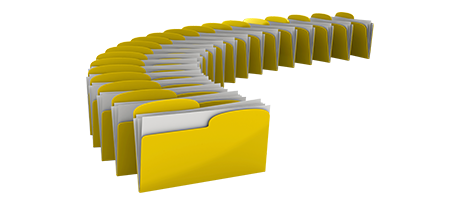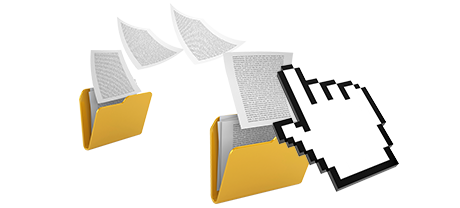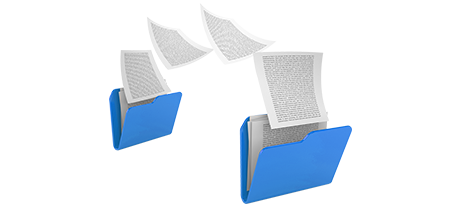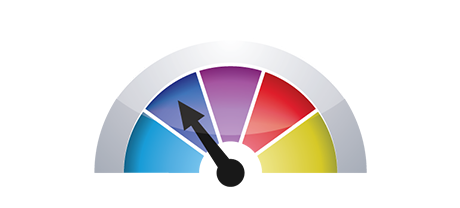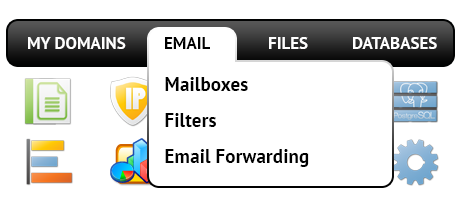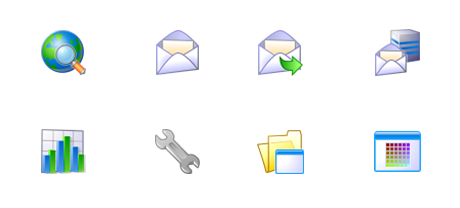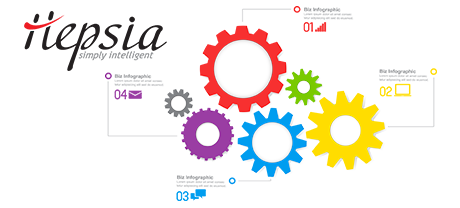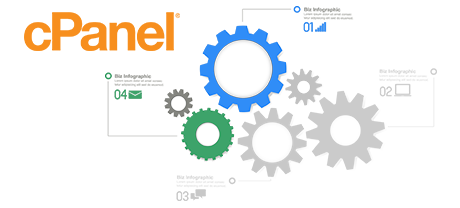The GHF Hosting Control Panel was made to deliver innovation to the common web site administration user interface. The last Control Panel leader – cPanel, was made in the year 2000 and has never gone through an important enhancement since that time. The GHF Hosting Control Panel is based on the ideas of today, delivering ease of use and intuitiveness to all website managing tasks you can think about.
Scroll down and explore the two Control Panel interfaces, find out more on their advantages and disadvantages and find out which one could come up to your requirements best.
1. Domain/invoicing/site controls
When using the GHF Hosting Control Panel you will be able to take care of your web sites, domains and e–mail messages within the same location. You don’t need to depend on any additional payments or domain name interfaces.
With the cPanel Control Panel, you will have to log in 2 different website management interfaces – a billing panel from where you maintain domains and invoicing and the cPanel Control Panel from which you control your websites.
2. File Arrangement
In the GHF Hosting Control Panel, all the sites and subdomains are going to be independent from each other. Each web site can have its own directory separated from the rest inside the home directory of your web hosting account. You can quickly move from concentrating on one site to managing another.
Within the cPanel Control Panel, you have just one folder for your primary website and all of the the extra websites are located within this directory. This makes maintaining a number of websites from one interface very confusing.
3. File Manager
The GHF Hosting File Manager is built to perform much like your desktop file explorer. Including characteristics like drag–n–drop file uploads, right click context menus, archive/unarchive functions, etc., it will make working with your files quick and simple. In addition, you will find an incorporated WYSIWYG editor together with a back–end code manager.
The cPanel’s File Manager offers you limited control of your files and directories. You will have difficulty uploading numerous files at the same time and won’t have the capacity to drag and drop files since this capability is not in fact included. An archive/unzip functionality is not featured either. File revising tools have also been minimized in number.
4. 100% free Bonuses
Using the GHF Hosting Control Panel, you will have a wide range of free–of–cost bonus features put together by us. They’re available completely free with each website hosting solution, which utilizes the Control Panel. With each plan, you can employ instruments like the Simple Site Installer, the Application Installer, the PHP 1 Click Framework Installer, the Free Of Charge Web Site Building Tool, a collection of Advanced Applications, and many more.
The freely available gifts incorporated in the cPanel Control Panel could vary from N/A to several. All of the complimentary bonus features in the cPanel Control Panel are commercial software and are readily available provided that your website hosting supplier has purchased a certificate to provide them. This way, if your provider 100–percent–free bonus tools along with your plan, they will in reality raise the value of the service.
5. Control Panel Rates of Operation
We have improved the Control Panel to operate perfectly on our equipment only. This will make it considerably faster than similar Control Panels. We’ve also tweaked it to
utilize the whole potential of your Internet access – the faster your net connection is, the faster our site management solution will be performing.
The cPanel Control Panel is working on 1000s of web servers, running on a selection of software and hardware configuration setups. However, its wide–spread distribution leads to significantly slower and less protected functionality in comparison with other website management solutions that are optimized for 1 platform exclusively.
6. Multi–domain name Control
The GHF Hosting Control Panel allows you to flawlessly handle a variety of web sites in addition to their domains from one place. Every single website will have its very own separate directory in the root of your website hosting account and will be absolutely separate from the rest. In this manner, you need utilize only one web hosting account to handle as many domain names and sites as you need.
With cPanel, it’s extremely hard to look after your domain names and your sites from just one place, since the two user interfaces are separated. You will have to sign into two individual locations every time you decide to change your domain name settings and web site contents at a time.
7. Control Panel Navigation
With the GHF Hosting Control Panel, you will be given the most up–to–date reports for your sites and with easy access icons to the most significant parts. Furthermore, you are able to browse within the Control Panel, thanks to GHF Hosting’s top navigation bar, which contains instant access to all available Control Panel sections.
On the cPanel home page, you can see icons for all sections of the Control Panel. As a result, even though you never use an area, you will still find it on the home page. Additionally, to move between sections, you have to browse back to the home page and afterwards go somewhere else.
8. Demo Control Panel Accounts
The GHF Hosting Control Panel contains a full–featured demo cloud hosting account. All sections are active for you and you’ll be able to work with them to create brand new mailboxes and databases, control your files, and so on. If you enjoy how things look, you can actually sign up directly from the demo interface.
Through the demo web hosting account of the cPanel Control Panel, you’re able to solely become familiar with appearance of its user interface. Virtually all capabilities are unavailable and also you cannot in reality get past the home page. With the majority of website hosting vendors, you will be given access to a generic cPanel demo account, and won’t have the ability to look at the Control Panel you will actually be using to control your sites in case you sign up.
We could include each feature of our Web Site Control Panel here and match it up against the cPanel Control Panel. Nonetheless, it will likely be a lot quicker if you take a look at our live demo to see the main difference by yourself.
Hepsia
- Live Demo
Service guarantees
- Sign up now. You won’t see any setup costs and you can make full use of our 30–day refund guarantee if not completely satisfied with our platform.
Compare our prices
- Have a glance at the tools and features supplied by every one of our website hosting plans. You can start off with a cheaper plan and upgrade with simply a mouse click as your web presence grows.
- Compare our hosting plans
Contact Us
- We’re online for you in working hours to reply to any queries concerning our cloud website hosting platform.